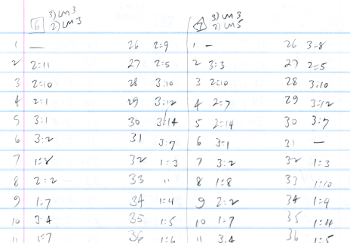A Music Director's Epic Tale: Les Miserables
Chapter 6 : Bringing The Music To Life
6.2 - Keeping Track Of Synth Patches
Naturally, there are so many distinct sounds that I couldn't have just one multi-patch set ("multi") on each synthesizer be sufficient for the entire show. Recall that it is only possible to address 16 total channels on each MIDI target in any one multi patch. However, some of the MIDI targets (such as the Fantom G7) contained more than 16 sounds which were needed in the show.
Taking the Fantom G7 as a further example of this, I created eleven different multis. For some of the MIDI channels, the instrument stayed the same from multi to multi, because it was an instrument that appeared in all the songs. For example, MIDI channel 1 on the Fantom was always clarinet. However, different electric guitars are needed in different songs, so MIDI channel 6 would be the electric guitar, but the actual patch (and effects like distortion and chorus on that patch) would vary from multi to multi.
I worked out with the drummer/percussionist which sounds he'd play live vs. which ones I'd draw from synth patches. The Roland XV5080 in particular, and to a lesser extent the Fantom G7, has some fairly good sounds for chimes, timpani, glockenspiel, and so forth. There actually is quite a bit of percussion sounds in this score!
I also needed to record all the electric bass parts via MIDI because we knew the bass player had a previous commitment on one of the show nights, so for that night, I activated the bass track on each song.
Thus, in another example of staying organized, I kept a master list for each synthesizer of all the patches assigned to each channel in each multi that I had created, and for each song, I made sure I knew which multi was being used on which synth (for use in MIDI Maestro further down in the process).
Here an actual scan of one of those synthesizer master lists, which I created with pencil and paper; this one is for the Roland Fantom G7.
Portion of paper worksheet for keeping track of each multi patch set (columns) and the patches assigned to each MIDI channel (rows) on the Fantom G7. Click on image to enlarge and see the entire sheet.
Once it came time to put the MIDI tracks from Cubase into MIDI Maestro, I needed to be sure I new which multi was being used on each synthesizer and which MIDI port+channel combination was being used on each track. This is a sample of the paper sheets I used - it shows the assignments for "Little Cosette" and "The Innkeeper's Song".
Portion of paper worksheet used to account for every track in each MIDI Maestro song file. The top of the sheet shows the song score number and the multi patch used on each MIDI port. The numbers down the side (each song is shown with two pairs of columns) represent the track number, and the X:Y values in each track point to MIDI port and MIDI channel. Click on image to enlarge and see the entire sheet.